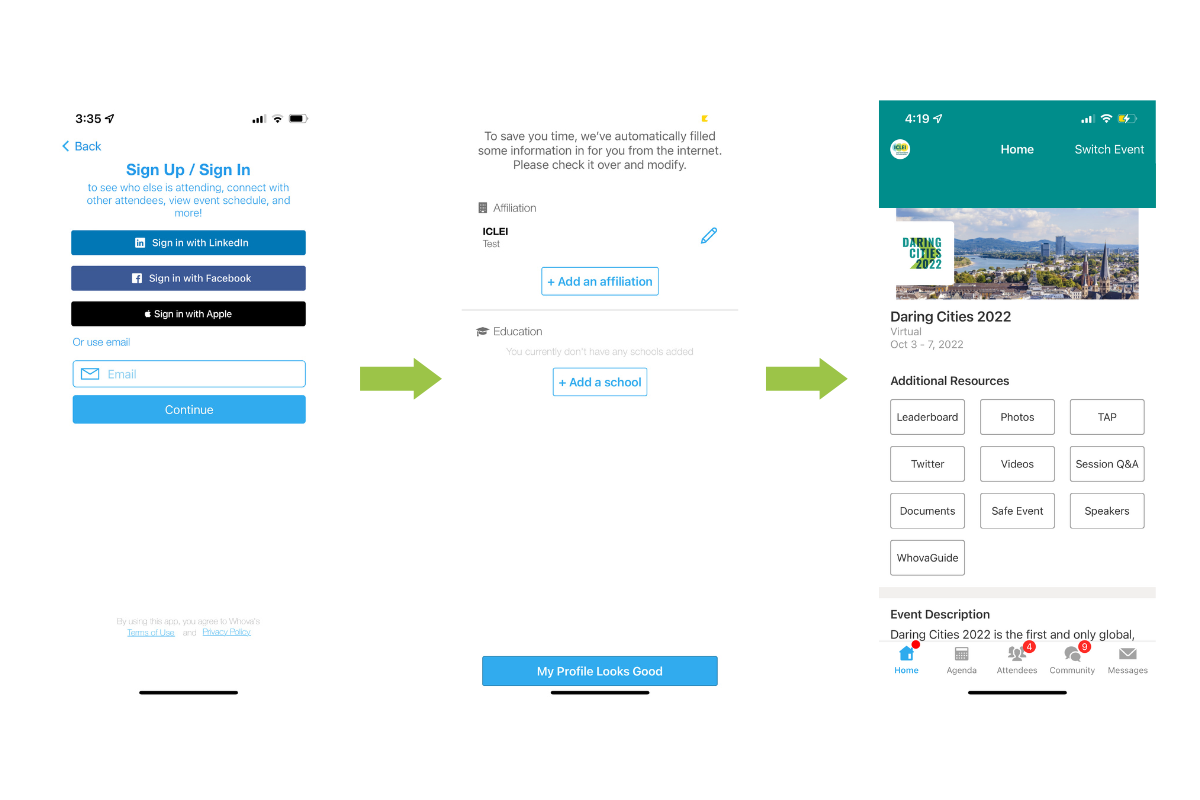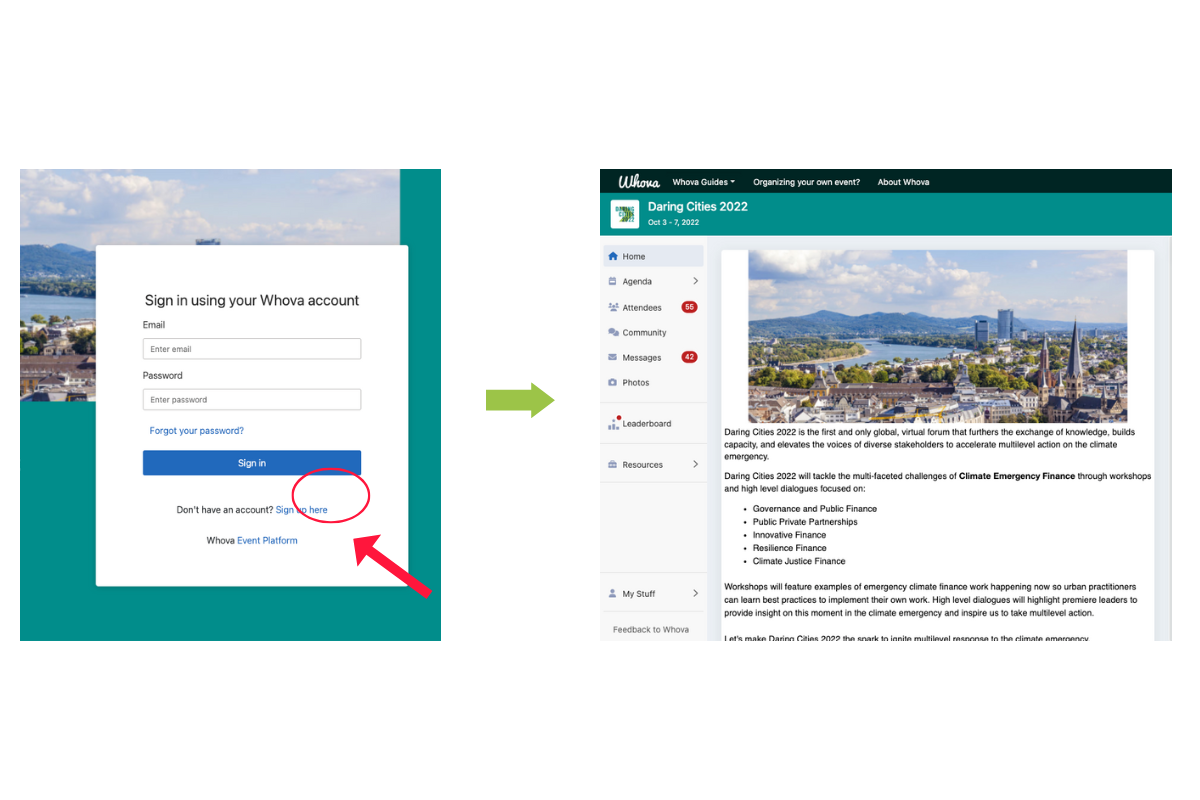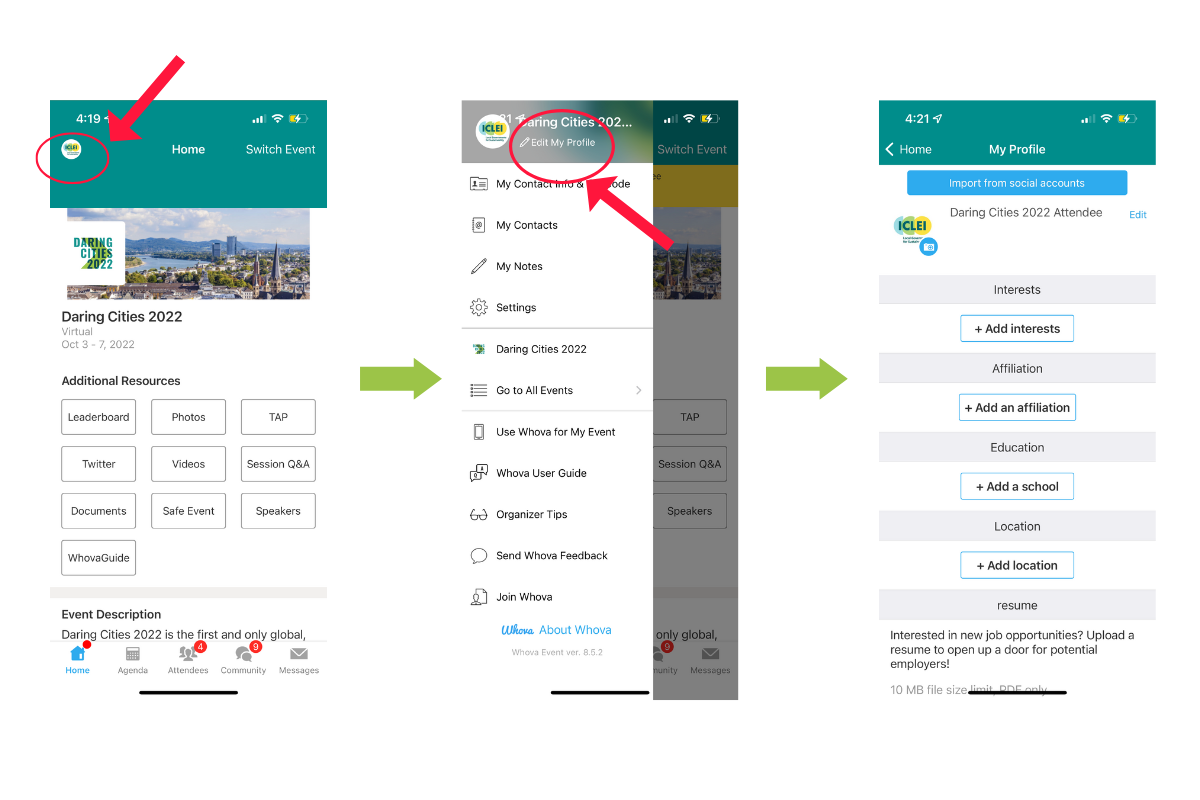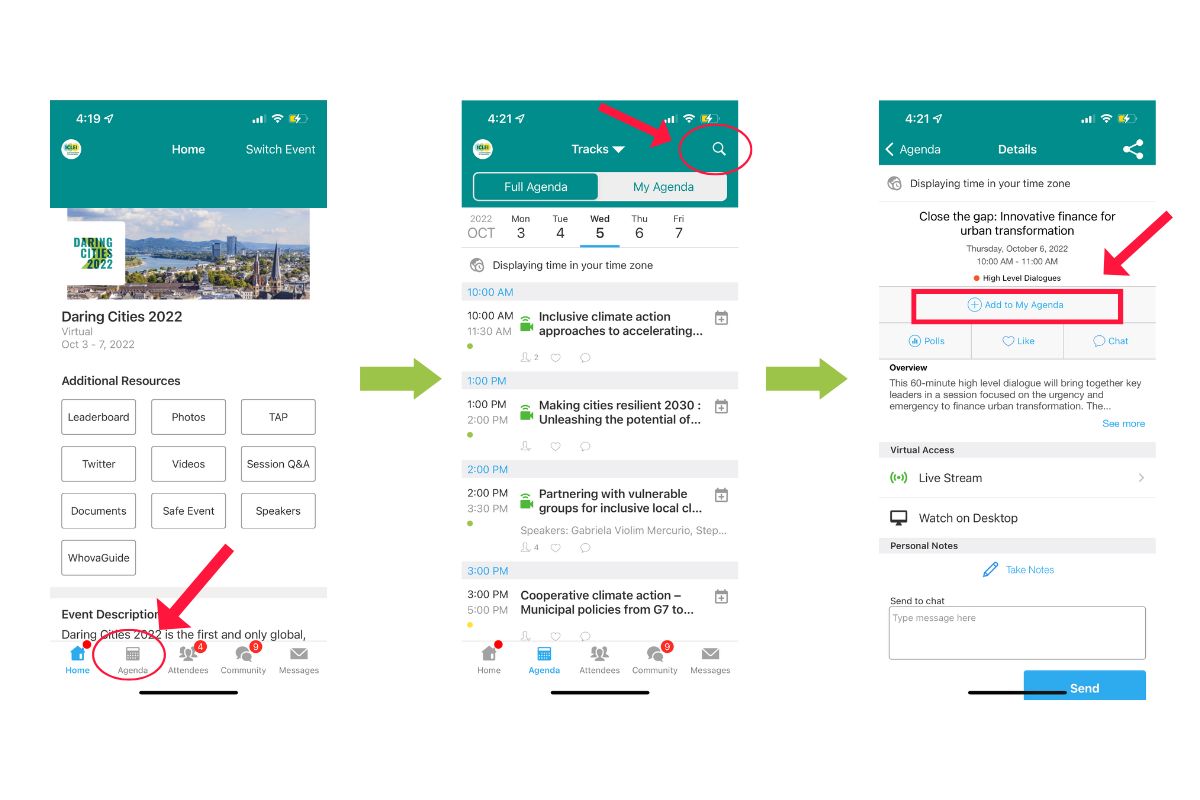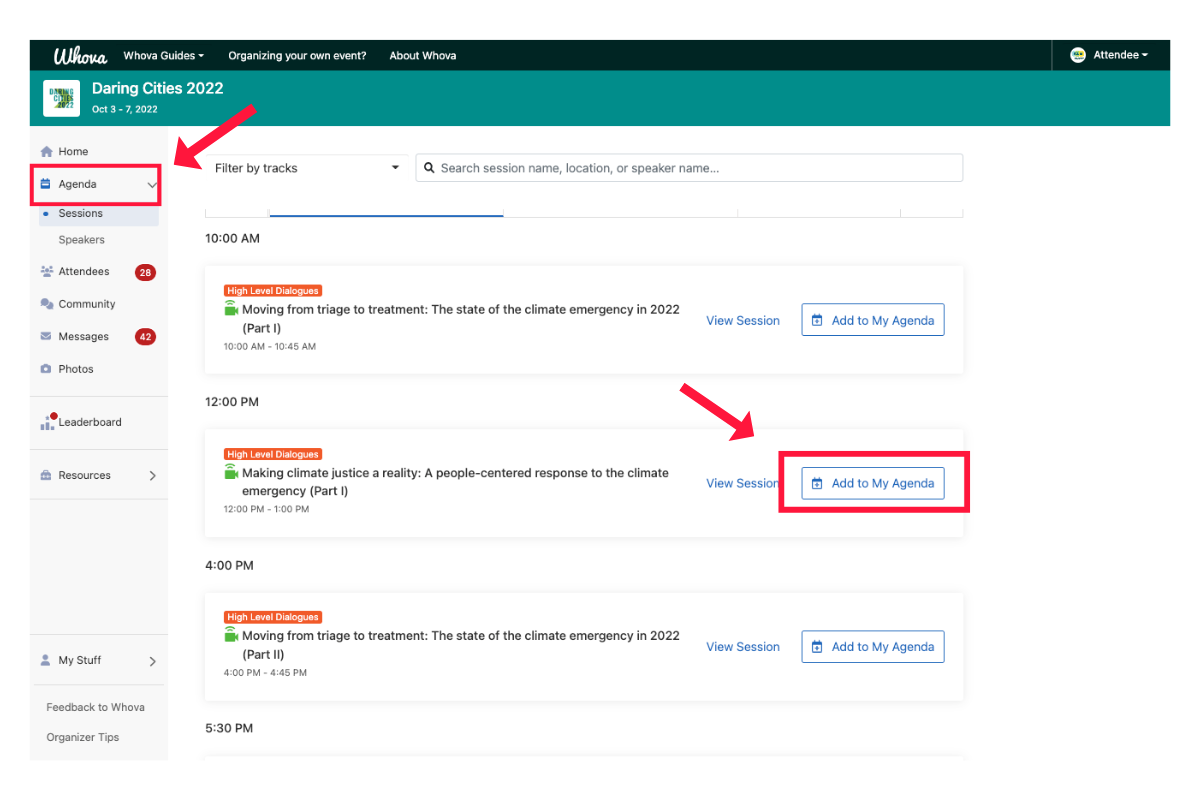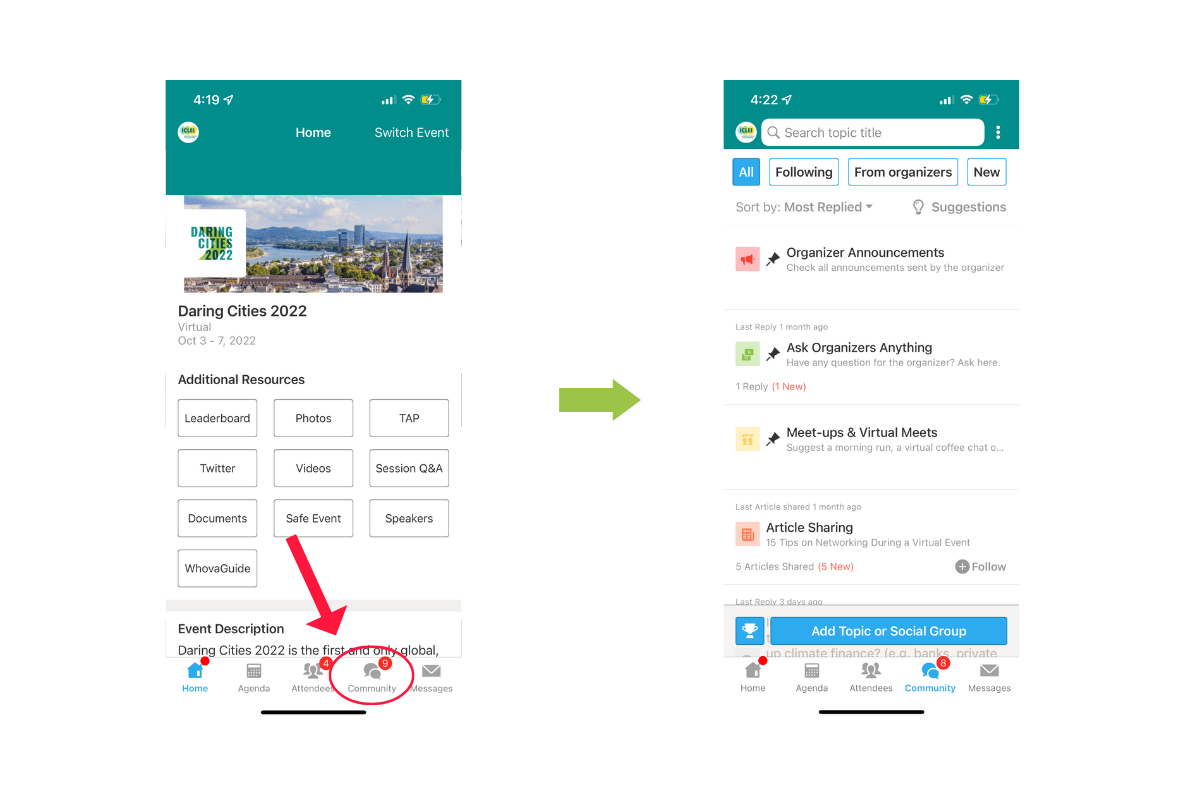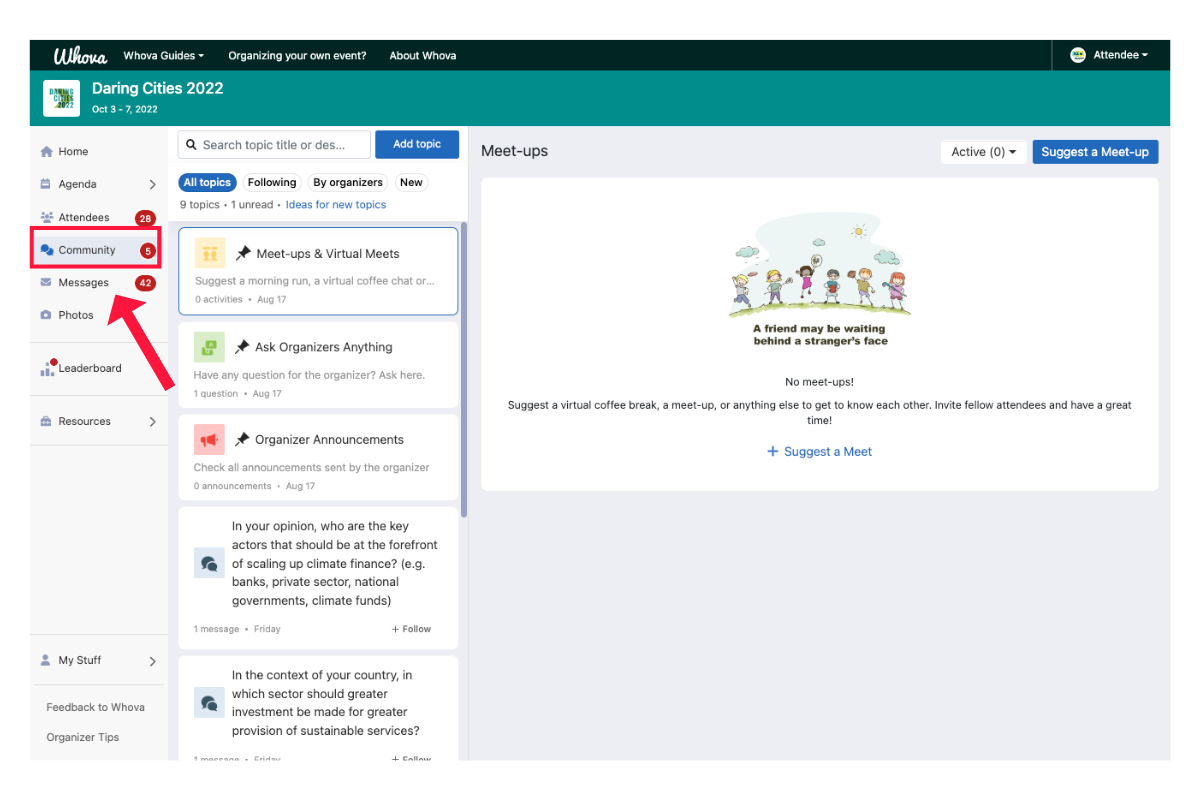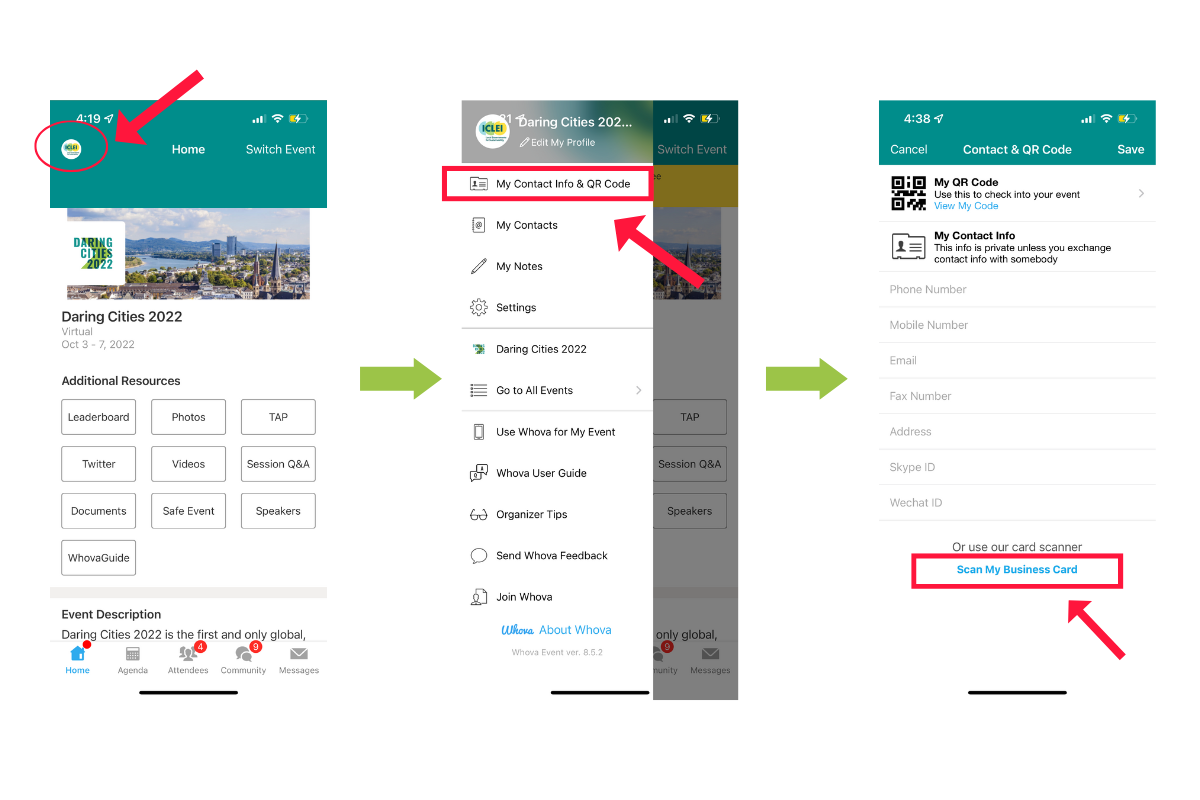No matter where you are in the world, we want you to have the best Daring Cities experience. That is why this year Daring Cities 2022 will be hosted on Whova!
This award-winning platform will provide you with the best and most interactive experience so you can enjoy the Daring Cities to its fullest.
Connecting Participants: The Whova platform will allow the participants to connect before and during the event. We handpicked features that enable the most networking opportunities for our participants.
Facilitating your virtual experience: Participants will have access to all the information necessary and the latest updates on the Whova platform!